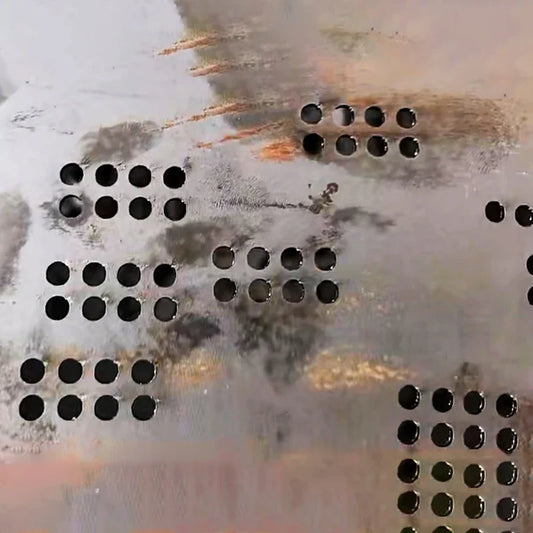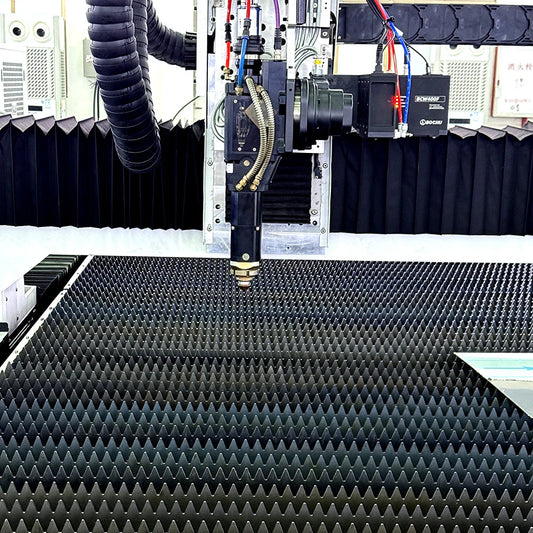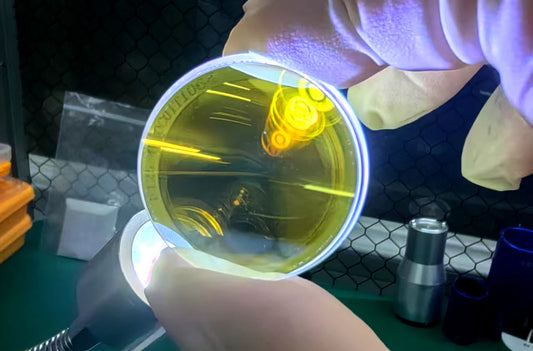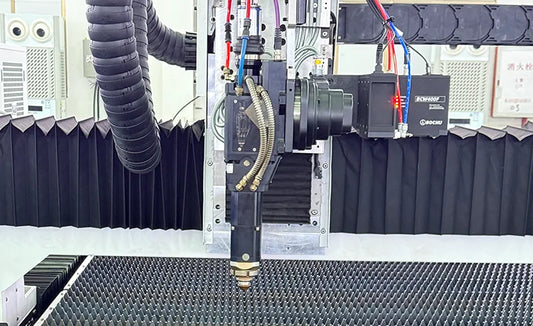How to Diagnose and Repair Servo Drive Errors in Laser Cutting Machines
Overview
Servo drives are critical components in CNC laser cutters. They are the masterminds behind the laser cutter's precision motion control, which allows it to perform difficult cutting jobs with extreme accuracy. A servo drive serves as a bridge between the laser cutter's control system and the motors, translating control system orders into accurate axe movements. Whether it's the smooth movement of the cutting head along the X and Y axes or the precise adjustment of the Z-axis to focus the laser beam, servo drives are in charge of ensuring that every movement is done with pinpoint precision. Without properly working servo drives, the laser cutter would be unable to generate high-quality cuts, resulting in incorrect dimensions, rough edges, and a considerable drop in overall productivity.
Error #1: Motor Overload Alarms (such as Schneider AL006)
Causes
Motor overload alarms, such as the Schneider AL006 fault, are frequently produced by issues with the brake mechanism or wiring. Brake failures are one of the most common causes. When the servo motor's brake fails to release properly, it adds additional load to the motor. This additional resistance causes the motor to work more than usual to overcome the brake's hold, resulting in an overload condition. Another common cause is an issue with the U/V/W phases. Incorrect wiring of these phases can disrupt the electrical current flow to the motor, causing it to draw more current than it is designed for, resulting in an overload alarm.
Fix
To correct the error:
- Check Wiring: Inspect the U/V/W phase connections to ensure they are accurate and secure. Use a multimeter to check for continuity and detect any damaged or shorted wires.
- Reduce Mechanical Resistance: Check for mechanical impediments in the motor's route, such as jammed belts, misplaced pulleys, or blocked bearings. Lubricate moving components to reduce friction.
- Align Guide Rails: If the motor is connected to a linear or rotary axis, check the alignment and clearance of the guide rails or bearings to eliminate excessive resistance.
Error #2: Encoder Communication Failures
Causes
Broken wires or electromagnetic interference are common causes of encoder communication failures. The encoder sends information to the servo drive regarding the motor's position and speed. If the encoder cable is damaged, frayed, or has a loose connection, the encoder-drive communication may be disrupted. Furthermore, in a laser cutting setting, high levels of EMI from electrical equipment, power cables, and the laser itself can disrupt the encoder's data transfer.
Fix
To address encoder communication failures:
- Replace cables with high-quality, insulated cables that are designed to endure the laser cutter's demanding environment. Route the cables away from sources of EMI.
- Secure Connections: Make that the connections at the encoder and drive are properly connected, with no loose or deformed pins.
- Reduce EMI: Use ferrite cores or metal conduit to shield cables from electromagnetic interference. Ground the insulated cables properly to ensure efficient shielding.
Error #3: Parameter Configuration Mistakes
Causes
Common parameter configuration errors include incorrect speed and acceleration settings, which can have a substantial impact on the servo drive's performance. For example:
- Incorrect Speed: If the speed is set too high for the motor or mechanical system, the motor may struggle to attain the desired speed, resulting in overheating and undue strain.
- Aggressive Acceleration: If the acceleration is set too high, it might generate sudden jerks, affecting both cutting quality and motor longevity.
- Incorrect Torque: Incorrect torque settings might cause the motor to underperform or overexert itself, resulting in early wear or failure to carry the load.
Fix
To fix parameter configuration errors:
- Restore factory defaults: Start by restoring factory defaults using the servo drive's control panel or software. Make a backup of any relevant custom settings.
- Recalibrate Parameters: After restoring defaults, adjust the parameters, such as speed, acceleration, and torque, according to the laser cutter's specifications and the material being cut. For best results, follow the manufacturer's instructions.
Error #4: Zero drift in servo motors.
Causes
In servo motors, zero drift is defined as the axis wandering while idle. Even when not instructed to move, the motor may move somewhat. Over time, this drift might add up, causing the cut to wander from its intended direction. This results in poor-quality cuts and wasted materials.
Fix
To address the zero drift:
- Perform Auto-Zero Calibration: Most servo drives have an auto-zero calibration capability that may be accessed via the control panel. The drive will adapt the motor's position feedback to eliminate drift.
- After calibrating, check for any movement while idling. Check for mechanical issues causing the drift, such as misalignment in the motor or guide rails, if the drift persists.
Error #5: Drive Overheat
Causes
Drive overheating is frequently caused by inadequate airflow and a high load. Servo drives generate heat while in operation, and without adequate airflow, the heat can accumulate and cause the drive to overheat. This can happen in an enclosed cabinet that has blocked ventilation apertures. Furthermore, running the motor under severe loads for an extended period of time produces greater heat.
Fix
To address overheating:
- Improve Ventilation: Clean the drive cabinet's ventilation holes using a vacuum or compressed air. Consider installing additional cooling fans or heat sinks on the drive.
- Minimize Duty Cycles: Change the cutting parameters to minimize the strain on the motor. For example, lowering the cutting speed or material thickness can aid to reduce current draw and heat generation.
- Monitor Temperature: Use an infrared thermometer to check the temperature of the drive components while they are in operation. If temperatures continue high, more cooling measures such as air conditioning or cooling units may be required.
Keep Your Operations Running Smoothly with Pendstar!
As a trusted leader in laser cutter parts and consumables for 20+ years, we deliver 100% genuine original replacements with 3-day shipping from our global warehouses. Partnered with RAYCUS, BOCHU, MAX, WSX, and other 30+ top brands, we guarantee compatibility, quality, and rapid solutions for every repair. Whether you’re in the USA, Germany, Italy, Turkey, Brazil, or elsewhere, our localized service teams provide on-site maintenance or remote diagnostics 24/7.
Need urgent support? Contact our local teams now or schedule a online consulation.
Shop Reliable Parts Today → | Get Expert Help →
Backed by 20 Years of Laser Expertise – Your Trusted Partner in Precision Cutting Solutions.
Conclusion
Firmware updates are critical for ensuring that laser cutting machine servo drivers work properly. Regular updates provide bug repairs, speed enhancements, and new features, which reduce the possibility of problems. Preventive examinations, such as temperature inspections with an infrared thermometer, can also assist uncover potential issues before they cause major harm. Regularly performing these inspections and taking preventive measures preserves the long-term durability of servo drives, reduces downtime, and keeps your laser cutting machine working at peak levels.
Frequently Asked Questions
How can I avoid motor overload alarms?
Check the wiring for any mistakes or damage and make sure the brake system is operating properly. Regularly examine mechanical components to reduce resistance.
Why is my encoder's communication failing?
Broken cables and electrical interference might cause encoder communication to fail. Ensure that cables are insulated and routed away from EMI sources.
What should I do if my servo motor drifts while idling?
To fix any drift, use the control panel's auto-zero calibration feature. Check for mechanical issues in the system if the drift continues.
How can I prevent the drive from overheating?
Clean vents and install additional cooling fans if necessary to ensure appropriate airflow. Adjust the cutting parameters to lower the motor's load.
What precautions should I take to avoid configuration mistakes?
Before you start the machine, double-check your parameter settings, including speed, acceleration, and torque. To find the best values, consult the manufacturer's specifications.
How frequently should I conduct firmware updates?
Firmware upgrades should be performed as soon as they become available to guarantee that your servo drive is equipped with the most recent bug fixes and performance enhancements.