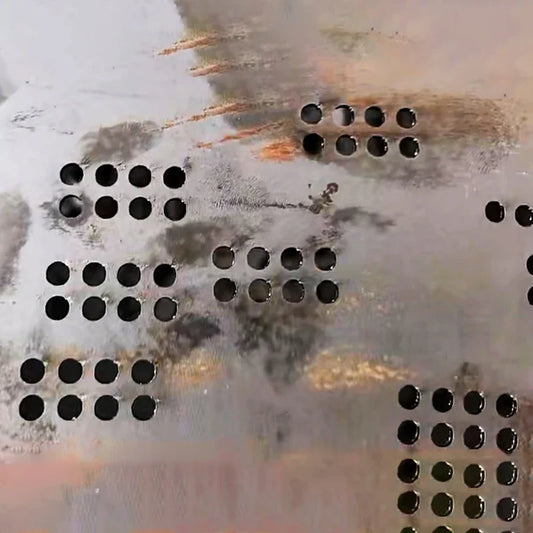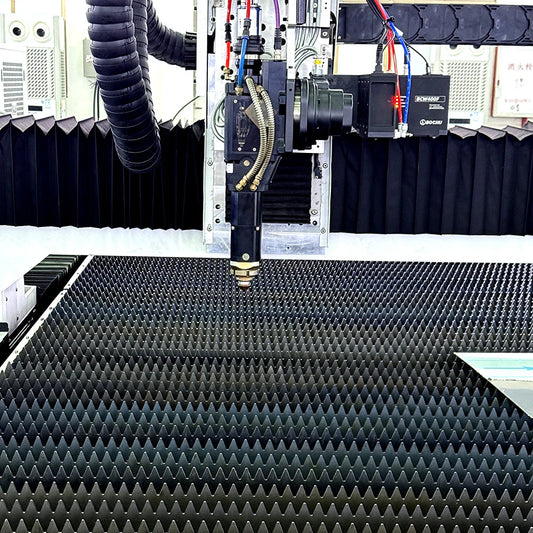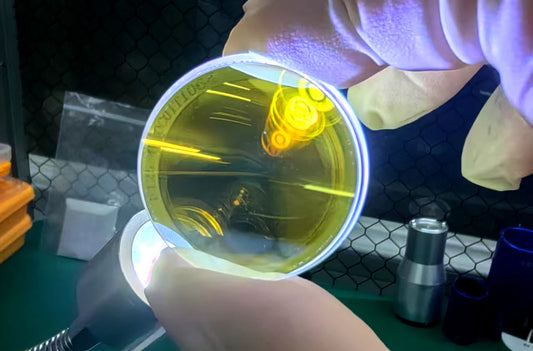IPG Laser Alarm Codes Decoded: A Comprehensive Troubleshooting Guide
Introduction
IPG lasers are well-known for their great performance and dependability, and they are commonly utilized in industrial settings for precise cutting, welding, and other activities. IPG lasers, like any sophisticated machine, are susceptible to technical issues. Alarm codes can identify possible issues that may disrupt operations. Understanding these alerts is critical to reducing downtime and keeping your laser system running properly. This book decodes the most common alarm codes and provides troubleshooting options to keep your IPG laser in top shape.
Alarm #1: High Reflection (HR) Alert
Causes of High Reflect Alarms
- One of the most common alarms is the High Reflect (HR) indication. This happens when the laser beam is reflected back toward the laser source, which can damage the system. Copper, aluminium, and gold are highly reflective materials, causing laser light to bounce back into the system. This triggers the HR alarm.
- Misaligned optics are another cause. If the mirrors or lenses are not positioned appropriately, the laser beam may not reach the workpiece precisely, causing undesired reflections.
Solutions for High Reflective Alarms
To reduce the likelihood of triggering this alarm:
- Apply antireflective coatings to the optical components. These coatings reduce the quantity of light that is reflected back.
- Check the alignment of the beam on a regular basis. Use the recommended alignment tools to ensure the laser beam is perfectly focused on the workpiece.
- When working with highly reflective materials, consider employing nitrogen as an assist gas. Nitrogen helps to blast away molten material, lowering the likelihood of excessive reflection.
Alarm #2: Overheat (OH)
Causes of Overheating Alarms
Overheating is a major problem with IPG lasers, and it is usually caused by the cooling system.
- One of the key causes is inefficient chiller operation. If the chiller is not working properly, it will be unable to adequately cool the laser components, resulting in overheating.
- Blocked vents can also obstruct heat dissipation, preventing the system from cooling sufficiently.
Solutions for Overheating Alarms
To resolve this issue:
- Filters in the chiller system should be cleaned on a regular basis. Dirty filters hinder coolant flow, which can lead to overheating.
- Check the coolant level and make sure it is the right type. Refill as needed, and check sure the coolant is clear of impurities.
- Check the pump for any malfunctions. If the pump is not adequately circulating coolant, it may need to be repaired or replaced.
- Remove any blockages in the vents to ensure appropriate ventilation and heat dissipation.
Alarm #3: Critical Error (CE)
Causes of critical error alarms
- A Critical Error (CE) warning signals a serious problem with the laser system, which is frequently linked to internal defects.
- Electrical shorts and software problems are both causes of PCB (Printed Circuit Board) defects.
- If the optical fibre that transmits the laser beam is damaged, a CE alert will sound.
Solutions to Critical Error Alarms
If you receive a CE alarm:
- Turn off the system immediately to avoid further damage.
- Contact IPG support for expert assistance, as this issue frequently necessitates specific understanding.
- While waiting for assistance, inspect the fibre connectors for any visible damage.
Alarm #4: Fibre Interlock (FI)
Causes of Fibre Interlock Alarms
- Issues with the connection between the laser and the optical fibre are typically what produce the Fibre Interlock (FI) warning.
- A loose QBH head (Quick Beam Head) can disrupt the optical path, triggering this alert.
- If the laser system senses an interruption in the optical line, damaged interlocks may also cause the FI alert to sound.
Solutions to Fibre Interlock Alarms
To clear the FI alarm:
- Tighten the QBH head connector for a solid fit.
- Check for evidence of damage to the connectors and replace them if necessary.
- Inspect the interlock switches for damage and replace if needed.
Alarm #5: Power Supply Failure
Causes of Power Supply Failure Alarms
- The P/S Power Supply Failure alert is usually produced by power fluctuations or malfunctioning components in the power supply system.
- Voltage fluctuations in the electrical supply can put stress on the power supply, resulting in failure.
- Faulty power supply modules might also breakdown over time, causing the warning.
Solutions to Power Supply Failure Alarms
To resolve this issue:
- Use voltage stabilizers or an uninterruptible power supply (UPS) to moderate the input voltage and protect the laser from surges.
- If the power supply module has been damaged, replace it with the appropriate replacement from IPG or a skilled technician.
Preventive measures for avoiding IPG laser alarm codes
Regular Maintenance of Optical Components
- Cleaning: Clean mirrors, lenses, and the fiber output head with appropriate tools like non-abrasive cloths and optical-grade alcohol.
- Alignment: Regularly check the beam alignment to prevent HR alarms caused by misaligned optics.
Cooling System Maintenance
- Chiller Checks: Inspect the chiller for optimal coolant flow and cleanliness of the filters.
- Ventilation: Ensure vents are clear of dust and debris to allow proper heat dissipation.
Power Supply Management
- Voltage Regulation: Use voltage regulators or UPS to ensure stable power input and prevent damage from fluctuations.
- Inspect Power Modules: Check power supply modules for wear and tear, and replace faulty components promptly.
Material Handling and Preparation
- Avoid Reflective Materials: Avoid cutting highly reflective materials unless precautions like anti-reflective coatings and nitrogen gas are used.
- Material Condition: Ensure materials are clean, flat, and free of defects to prevent reflection-related issues.
Connection and Interlock Checks
- Fiber Connections: Inspect and tighten connections, especially the QBH head, to prevent FI alarms.
- Interlock Systems: Regularly check and maintain all interlock systems to ensure proper operation.
Software and Firmware Updates
- Stay Updated: Regularly update your laser system’s firmware to fix known issues and improve overall performance.
Operator Training
- Training: Ensure that operators are well-trained in laser operation and troubleshooting techniques to reduce human error.
Keep Your Operations Running Smoothly with Pendstar!
As a trusted leader in laser cutter parts and consumables for 20+ years, we deliver 100% genuine original replacements with 3-day shipping from our global warehouses. Partnered with RAYCUS, BOCHU, MAX, WSX, and other 30+ top brands, we guarantee compatibility, quality, and rapid solutions for every repair. Whether you’re in the USA, Germany, Italy, Turkey, Brazil, or elsewhere, our localized service teams provide on-site maintenance or remote diagnostics 24/7.
Need urgent support? Contact our local teams now or schedule a online consulation.
Shop Reliable Parts Today → | Get Expert Help →
Backed by 20 Years of Laser Expertise – Your Trusted Partner in Precision Cutting Solutions.
Conclusion
Regular maintenance is essential to ensuring the best performance of your IPG laser system. Many common alarm codes can be avoided by monitoring the optics, cooling system, and power supply, as well as being attentive about material handling and connection integrity. Regular maintenance of your laser can not only prevent downtime but also improve its long-term performance and reliability.
FAQs
What should I do if I am unable to clear the HR alarm? Maintain good alignment and consider utilizing nitrogen assist gas to reduce reflection. Check optical components for damage if the problem is persistent.
How often should I maintain my IPG laser system? Regular maintenance is needed. Cleaning and alignment checks should be performed weekly, and the cooling system should be inspected monthly.
Can I avoid overheating without altering the coolant system? To keep cooling efficiency at its peak, clean the filters on a regular basis and provide sufficient airflow.
What are the indicators of a failing power supply module? Look for strange noises, flickering lights, or unexpected power outages.
How do I extend the life of my IPG laser system? Regular maintenance, careful handling, and protecting the system from environmental dangers can all help to extend its longevity.